The Top Tools and Apps Every Freelancer Needs to Succeed
As a freelancer, you know that the key to success is staying organized, efficient, and on top of your game. But with so many tools and apps out there promising to make your life easier, it can be tough to know which ones are worth investing in. That’s why we’ve put together this list of the top tools and apps every freelancer needs to succeed. From time-tracking software to project management tools, we’ve got you covered with everything you need to stay productive and profitable. So let’s dive in!
Communication
As a freelancer, one of the most important tools you have at your disposal is effective communication. Without being able to communicate effectively with clients, it can be difficult to get work done and get paid for your services.
There are a number of tools and apps that can help you communicate more effectively with clients. Here are some of the top ones:
1. Slack: Slack is a messaging app that allows you to easily communicate with team members or clients. It’s perfect for when you need to quickly ask a question or send a message.
2. Zoom: Zoom is a video conferencing app that allows you to have face-to-face meetings with clients or team members. This can be helpful for when you need to discuss a project in more detail or just catch up with someone.
3. Google Hangouts: Google Hangouts is another video conferencing app that can be used for meeting with clients or team members. It’s also handy for sending messages or making phone calls.
4. Trello: Trello is a project management tool that allows you to easily keep track of tasks and assigned deadlines. This can be helpful for ensuring that projects are completed on time and keeping everyone on the same page.
5. Asana: Asana is another project management tool similar to Trello. It also allows you to track tasks and deadlines, but has additional features such as file sharing and integration with other apps.
These are just a few of the many tools that can help you with effective communication as a freelancer. Finding the right combination of tools for your work needs is key to successful freelancing.
Organization
As a freelancer, one of the most important things you can do is to keep your work organized. This means having a system in place for tracking deadlines, client contact information, and invoices. It can be tough to stay on top of everything, but luckily there are some great tools and apps out there to help.
Here are some of the top tools and apps every freelancer needs to succeed:
1. Deadline Tracker: This app helps you keep track of all your deadlines in one place. You can set reminders and get notifications so you never miss a deadline again.
2. Client Contact Manager: This app lets you keep track of all your clients’ contact information in one place. You can also set up meeting reminders and notes so you always know what’s going on with each client.
3. Invoice Tracker: This app helps you keep track of your invoices so you always know when they’re due and who needs to pay them. You can also set up automatic payments so you don’t have to worry about it.
4. Project Management Tool: This tool helps you keep track of all your projects in one place so you can see what needs to be done and when it’s due. You can also assign tasks to team members and get progress updates so everyone is always on the same page.
5. Time Tracking Tool: This tool helps you track how much time you’re spending on each project so you can stay on top of your workload. It also helps you manage your billing and create invoices easily.
Having a system in place to keep your work organized will help make sure things run smoothly and you never miss a deadline or invoice again!
Billing and invoicing
Billing and invoicing are two of the most important aspects of running a successful freelance business. There are a number of tools and apps available to help freelancers with these tasks.
FreshBooks is a popular tool for billing and invoicing. It allows users to create professional-looking invoices and track payments. FreshBooks also offers a mobile app, so freelancers can manage their finances on the go.
Wave is another good option for billing and invoicing. Wave allows users to create invoices, track payments, and manage expenses. Wave also offers a free accounting software package for small businesses.
Zoho Invoice is another billing and invoicing tool that offers a variety of features, including the ability to create customizable invoice templates, accept online payments, and track expenses. Zoho Invoice also has a mobile app so freelancers can stay on top of their finances while on the go.
Project management
Project management is one of the most important aspects of freelancing. Without proper project management, it can be very difficult to stay organized and on track. There are a variety of different tools and apps that can help freelancers with project management. Some of the top tools and apps include:
-Trello: Trello is a great tool for managing projects. It allows you to create boards and lists to keep track of tasks. You can also add collaborators to your boards so that everyone can stay up-to-date on the project.
-Asana: Asana is another great tool for managing projects. It allows you to create tasks and subtasks, set deadlines, and assign people to tasks. You can also add comments and attachments to tasks so that everyone has all the information they need.
-Basecamp: Basecamp is a project management tool that helps you keep track of everything in one place. You can create to-do lists, have discussions with team members, upload files, and more.
-GitHub: GitHub is a code hosting platform that helps developers collaborate on code development projects. It offers version control so that developers can easily track changes made to the codebase.
Time tracking
There are a lot of time tracking tools and apps on the market, but which ones are the best for freelancers? Here are our top picks:
1. RescueTime: This app tracks how you spend your time on your computer, so you can see where you’re wasting time and where you’re being productive.
2. Toggl: This simple time tracker lets you start and stop a timer with just a click, so it’s easy to keep track of your work hours.
3. HoursTracker: This app lets you track your work hours, client projects, and earnings all in one place.
4. FreshBooks: This invoicing and accounting software has a built-in time tracker, so you can easily see how much time you’ve spent on each project.
5. Wave: This comprehensive financial management software for small businesses has a time tracker that lets you see how much money you’re making per hour.
Accounting
As a freelancer, one of the most important things you can do is keep track of your finances. After all, if you don’t know how much money you’re making, it’s hard to budget and save effectively.
There are a lot of different accounting tools and apps out there, but which ones are the best? Here are our top picks:
1. QuickBooks: QuickBooks is a popular accounting software that helps you track your income and expenses, create invoices, and more. It’s available for both desktop and mobile, so you can use it wherever you need to.
2. FreshBooks: FreshBooks is another great option for tracking your finances as a freelancer. It has similar features to QuickBooks but is also available in a cloud-based version so you can access it from anywhere.
3. Wave Accounting: Wave Accounting is a good choice for freelancers who want simple and straightforward financial tracking. It’s free to use (with paid upgrades available), and it integrates with popular payment processors like PayPal and Stripe.
4. Xero: Xero is another comprehensive accounting solution that offers features like invoicing, bank reconciliation, expense tracking, and more. It has both desktop and mobile versions, so you can use it on the go or at home.
File storage and sharing
There are a lot of tools and apps out there that can help freelancers be more productive and organized. But which ones are the best? Here are our top picks for file storage and sharing:
Google Drive: Google Drive is a great option for storing and sharing files. It’s free to use and comes with 15GB of storage. You can also upgrade to 100GB for $1.99/month or 1TB for $9.99/month.
Dropbox: Dropbox is another popular option for file storage and sharing. It offers 2GB of free storage, with plans starting at $9.99/month for 1TB of storage.
iCloud: iCloud is a good option if you’re already using Apple products. It comes with 5GB of free storage, with options to upgrade to 50GB ($0.99/month), 200GB ($2.99/month), or 2TB ($9.99/month).
OneDrive: OneDrive is a good option if you’re using Microsoft products like Word or Excel. It comes with 5GB of free storage, with options to upgrade to 50GB ($1.99/month) or 1TB ($6.99/month).
Marketing
There are a lot of tools and apps out there that can help freelancers be more productive and organized. Here are some of the top tools and apps that every freelancer needs to succeed:
1. Evernote – Evernote is a great tool for taking notes, organizing your thoughts, and keeping track of your projects.
2. Google Drive – Google Drive is a great way to keep all your files backed up and accessible from anywhere.
3. Dropbox – Dropbox is another great option for backing up and sharing files.
4. Trello – Trello is a great tool for organizing projects and tasks.
5. Hootsuite – Hootsuite is a great way to manage your social media accounts in one place.
Conclusion
As a freelancer, you have the potential to be your own boss and make money from anywhere in the world. To succeed in this endeavor, it is important that you take advantage of all the tools and apps available to help you manage your business. From project management software to budgeting apps and time tracking tools, there are many options out there for any freelancer looking to get ahead. With these top tools and apps at your disposal, success as a freelancer may just be within reach!
Subscribe to our email newsletter to get the latest posts delivered right to your email.
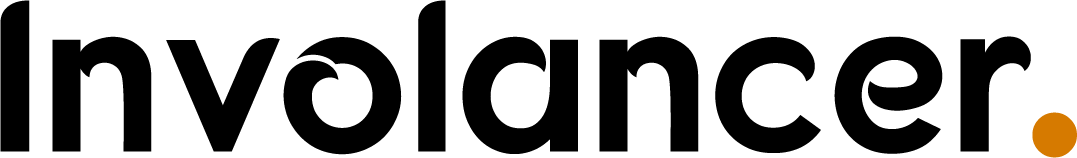


Comments